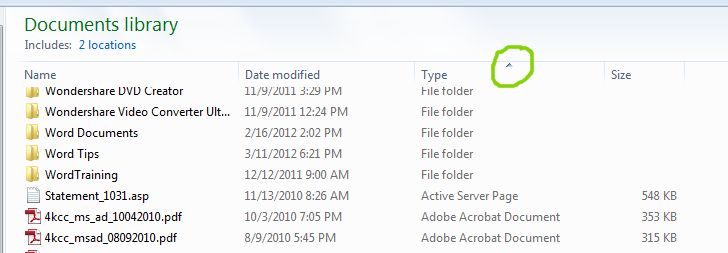In both PCs and Macs, it often helps to be able to sort by columns. Sorting by columns can take place in Windows folders (in most Windows programs, for that matter) and in the Mac Finder. Additionally, in both Operating Systems, you can sort by columns in email, as well.
Why might you want to sort by columns? Sometimes, it's faster to find a file you're looking for by organizing your files by date, or perhaps by file type. In the case of email, finding an email might be speedier if you sort by Sender or by Subject, rather than by date - the way we normally sort email.
On both Macs and PCs, you can only sort by columns if you're looking at a particular view. On a Mac, in Finder, you need to be in List View. On a PC, you need to be in Details View. Once you're in these views, you can simply click on a column header and that will sort the information by that column. Click on the same column header again and the information will still be sorted by that column but in reverse order. You can discover how to change views on both PCs and Macs by reading our free tutorial on the subject which you'll find HERE.
Sorting by column is exactly the same on both Mac and PC, so what we show you here will work on both.
To sort by column:
1) Look at the column headers. In this example, there are four columns: Name, Date modified, Type and Size (Encircled in red). Which columns show depend on your computer settings - which you can change. (That's another tutorial.)
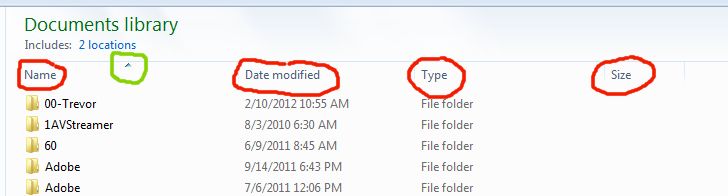
2) Determine which column is currently being used to sort the information shown in the window. In our example, data is being sorted by Name. We can tell this by the small up arrow (Encircled in green.) If you clicked on the column header Name again, it would still be sorted by name but in reverse order, alphabetically speaking.
3) If you want to sort by a different column, click on that column header. In our example, we are now sorting by file Type. (Encircled in green.)
4) In PC Email and Mac Mail, you can also sort by columns - usually From (Sender), Subject, Date Received and others. Just like above, you can sort by these columns, also.