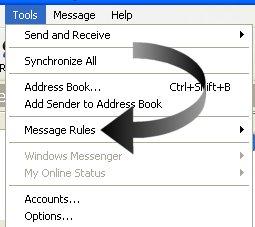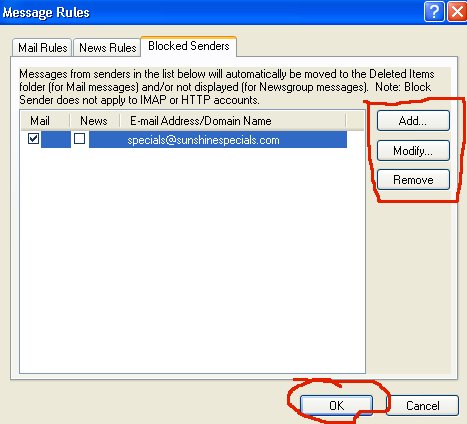In another How2 lesson, we showed you how to block a sender. Suppose, however, you accidentally block the wrong sender? Or, maybe you just want to see which senders are on your blocked list. Here's how to get to your Blocked Sender List.
1. Choose the Tools drop down menu in Outlook Express.
2. From the menu, choose Message Rules.
3. From the sub-menu that appears, choose Blocked Senders List.
4. A new window appears. At this window, you can add, modify or delete any or all of the senders you have blocked. Be sure to click the OK button after you have completed all of your changes.
Related How2 article: How To Block An E-mail Sender
© 2013 Keystone Computer Concepts, Inc