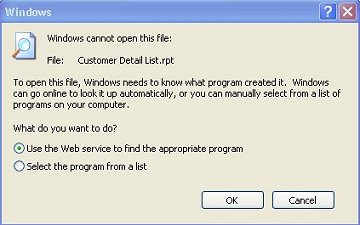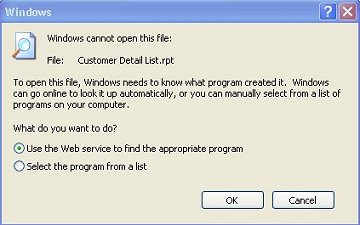Who Should Read This Tutorial:
Windows Users
One of the most confusing issues when it comes to programs occurs when you
download or someone sends you a file that won't open. This happens when the
file extension is a type not associated with any program on your computer.
Generally, when you install a new program - let's say Adobe Photo - as the
program installs it will associate certain files with it. In this case, all
types of photo files (JPEG, GIF, BMP, etc.) would be associated with Adobe
Photo. Thus, whenever you click to open such a file, Adobe Photo would open
and allow you to view the file. Sometimes, however, you may receive a file
that is not associated with any program on your computer. ave you ever tried to open a file and had a window pop up asking you what
program to use to open the file? This happens when your computer comes
across a file which was created in a program you don't have on the computer;
or, you have the program but it's not assigned to that type of file.
For instance, if someone sends you the file
"userpasswords.pps" (To try this, right click on the file name link and
save to your computer - using "save target as" or some other similar
option. Then, try to open it.) but your computer doesn't have the
PowerPoint program installed (or a PowerPoint viewer that is available),
then the computer wouldn't know how to open the file. Generally, if you
tried to open the file, you'd get a screen similar to this: