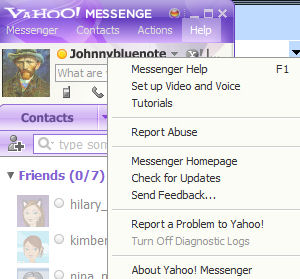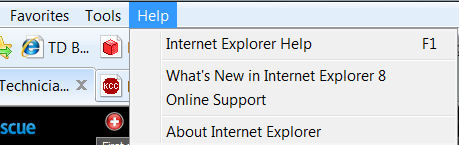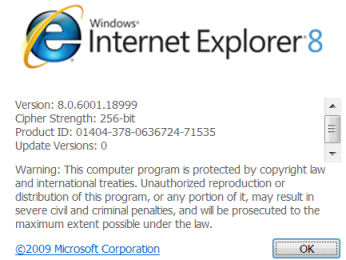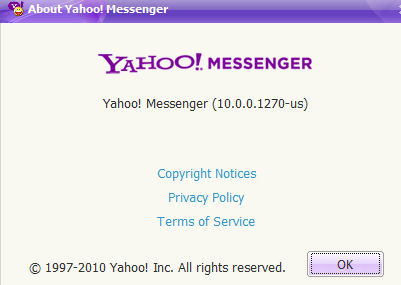Often, when a client has problems with some software program, I need to know what version of that software they have on their computer. This is true for anyone in tech support. So, how do you find the version number?
In almost every instance, the version number of a software program can be found under the HELP menu. There is usually a listing called "About software program name."
Here are a few examples: