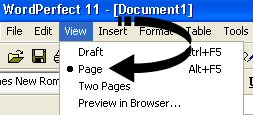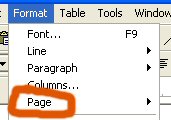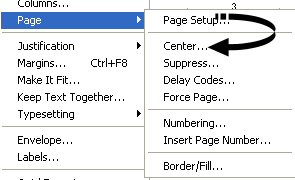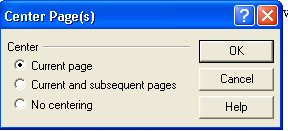So, you've typed a short letter in WordPerfect and you'd like to have it centered instead of all at the top. How do you do that? Pretty easily, actually. Here's how:
1) Type your letter exactly as you want it.
2) Next, make sure you are working in the PAGE view and not DRAFT.
3) Go to the FORMAT drop-down menu and select PAGE.
4) From the secondary menu that appears, select CENTER.
5) Another window appears. Select either current page or current and subsequent pages.
6) Click OK. That's it. You're done! The page is centered.